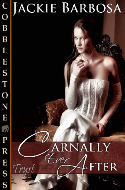It's Promo Week here in Mavenland! And no, we're not promoting ourselves--we're promoting YOU.
It's Promo Week here in Mavenland! And no, we're not promoting ourselves--we're promoting YOU.
Or, rather, sharing our tips and tricks on how you can promo you.
Today we're going to have a little chat about web sites. What makes me qualified to chat about web sites? Well, I've been designing, programming, and developing them professionally for a decade now. I've seen 'em impact sales, I've seen 'em fade into visitor-less obscurity, and I've seen 'em bomb with enough destructive power to re-explode the Death Star.
Let's aim for success, not planet detonation, okay?
Here are our steps:
* Do I even want a web site?
* What kind of web site do I want?
* Who should make it?
* How should it look/feel/act?
Get out your pen and paper--this is a workblog!
STEP ONE:
Do I even want a web site?
As someone who pays her mortgage by making web sites for other people, you might imagine me persuading everyone I meet to get a web site. The truth is, however, that if there's no reason for you to have one, there's... well, no point in having one.
The purpose of a web site is some combination of the following:
1) Share information
2) Collect information
3) Promote something or someone
4) Sell a product
If you don't have need of any of those, you do not need a web site. Don't waste your time or money.
I'll walk you through the four points.
1) Share information
This can range from contact info (Think store websites that pretty much consist of phone number and directions) to dissemination of information (Wikipedia, anyone?)
If you do have a web site, you must include some way for your web visitors to contact you, for reasons of legitimacy as much as interaction and visitor convenience.
Some authors also include information like tips for writers, or agent/editor interviews, etc. This is value-added content. It is a good idea, assuming the text contains quality information.
You do not have to do this, but if you do, know exactly what information you want to share.
2) Collect information
Maybe you want to get visitor emails for your newsletter. Maybe you want to collect addresses for a mailing list. Maybe you simply want to collect statistical information to see how many people are interested in you, and what search engine keywords they're using to find you.
You do not have to do this, but if you do, know exactly what information you want to collect.
3) Promote something or someone
Perhaps you want to promote your newest release. Perhaps you want to promote your entire book backlist, grouped by continuity series. Perhaps you want to promote your blog, or your writing-oriented community forums/bulletin boards, or your chapter contest, or your writing conference, or your book signing, or your workshop presentation, or your for-hire critiquing and editing service, or simply yourself and your contest wins.
You do not have to do this, but if you do, know exactly what you want to promote.
4) Sell a product
Remember, a product can be a book, and a product can be YOU. Either way, if sales is your goal, you will have to provide the web visitor with persuasive marketing copy as well as a method of purchase, whether that be a web site shopping cart, a hyperlink to Amazon.com, or simply a contact form requesting your book/services/etc.
You do not have to do this, but if you do, know exactly what you want to sell and provide the visitor with an easy method of purchase.
STEP TWO:
What kind of web site do I want?
I'm covering this topic in a six-part series (starting today!) over on my "Erica Writes" blog because it's just too complex to do justice in one post.
However, here are the primary points to consider:
1) Message and Image
2) Marketing and Promotion
3) User Interaction and Content
4) Aesthetics and Competition
5) Technology and Hosting
6) Content Administration
As mentioned, I'll go into explicit detail on each of these on my blog, but I want to make sure we're on the same page.
1) Message and Image
In other words, what is the point of your web site and how do you wish to portray it? If the point of your web site is to sell your dark urban fantasies and you wish to portray this goal by having the tone of the web site emulate the tone of your books, then you might want to theme your site accordingly. (Sherrilyn Kenyon comes to mind.)
2) Marketing and Promotion
Once you know what your web site's goal is, you must determine how to achieve this goal and how to measure success.
3) User Interaction and Content
What do you want visitors to do when they come to your web site? You need to know, and they need to know. If you want them to read your three dozen articles on First Person vs Third Person, then links to those articles better be on the first page. If you want them to sign up for your newsletter or call you for a critiquing quote or buy your new release, again, make it obvious and easy!
4) Aesthetics and Competition
I don't care who you are or what you write, (well, I do care, *g) every single author has competitors. Determine yours. Which of them do their job well? Which do not? (We're talking web site promo here, not prose. *g) What about the successful web sites make them work? What about the unsuccessful web sites make them fail?
5) Technology and Hosting
This means you and your visitors. Who is coming to your site? Know their technology demographics and expectations and provide accordingly. And make sure your web host can support the files, traffic, and technology your web site will require.
6) Content Administration
Do not forget this step! Somebody must update your web site content. It cannot just stay the same, week after week, month after month, or people will stop coming. Whether you will update your own content or have someone do it for you is entirely your preference, but make this decision up front so the site can be designed with this step in mind.
STEP THREE:
Who will make my web site?
There are basically two choices here: You, or Someone Else.
The first thing I'll say--and I can't stress this enough, so listen up--it is far better to have no web site than a bad web site.
Got me? I'll say it again:
It is far better to have no web site than a bad web site.
It doesn't matter if you're just starting out or if you have fifty New York Times best sellers. If your web site looks like you let your eight-year-old nephew make it with fingerpaints, you are not helping yourself. Stop. Step away from the web site.
Word of warning: this can happen whether you do it yourself or not. Before you pay someone to do it, check their references. Meaning, ask for examples of other web sites they've designed. Then visit them. Do they suck? If yes, run away. What is the point of the web site? If you can't tell, run away. If the web site's goal is to sell a book, how easy is it to buy? If it's not easy, run away. Do all the links work and the pages load quickly? If not, run away.
In other words, if the samples provided are not web sites you as a consumer would enjoy/frequent, then why pay money to have an equally bad web site of your own?
The flipside of this coin is that a talented professional can ALWAYS turn out a better product than an amateur do-it-yourselfer.
Know this, and decide accordingly.
If you have zero budget, zero programming talent, and zero time to learn--consider not having a web site at all. Seriously.
If you have no budget or necessary skill set, but you do have the time to learn how it's done, you may consider doing it yourself. It won't cost you anything, and if it sucks, you don't have to publish it, and at least you'll have learned a valuable skill for when the day comes for you to be in charge of updating web content.
If you have the skills already, feel free to give it a try. Can't hurt, so long as you view the final product objectively and only put it out there for the world to see if it truly will accomplish your goals.
If you have a small budget and little time/talent, you may want to consider purchasing a professionally designed ready-made web site template and/or utilizing free, open-source content management software such as Wordpress.
If you have a middle-sized budget, you may wish to hire a semi-professional, such as a university student majoring in web site design and/or programming.
If you have a larger budget, you will probably be best served contracting a talented professional.
STEP FOUR:
How should my web site act?
Once you know what the purpose of your web site is, what it should look like, how you will promote it, and who will develop it, you need to know what it needs to do.
If the purpose is to share information, then your web site better be chock full of useful, en pointe information.
If the purpose is to collect information, then collection opportunities better be on every page. This may mean a newsletter signup form on every page or this may mean a link on every page to the registration form or request for quote form, etc.
If the purpose is to promote something, then your web site better be promoting whatever it is on every single page. Do not miss an opportunity.
If the purpose is to sell something, then buying a product from your web site better be the easiest thing in the world for your visitors to do.
Above all, the web site must be:
1) legible
2) intuitive
3) easy to navigate
4) easy on the eyes
I'll break it down:
1) Legible
No black text on gray backgrounds. No white text on tan backgrounds. Do not make the visitor click "Select All" and highlight the text just to be able to read it. Do not make the text super tiny or overlarge. Do not make the text scroll left-to-right further than the common denominator screen size. Do not design the site/text in such a way as to make it impossible to print, or to read once printed. They will not come back.
2) Intuitive
The visitor should not have to waste time figuring out what to do when they come to your web site. They will not waste time figuring out what to do. If their first reaction to the home page is "What now?" instead of "Oh, wow!" then they will leave and never return. Make the choices obvious.
3) Easy to navigate
Let's say a visitor wants to send you fan mail. They come to your web site. They can't find contact information anywhere. They go away. Forever. Don't do this! If links to important stuff isn't on every page (and, really, it should be) then at the very least, make an obvious link to a Site Map or similar at the top of every page. Somewhere they will see it without scrolling. Ideally, links to the Home Page, the Contact Page, and at the very least the primary pages for each of the major sub categories (if you have subcategories) will be on every page, in the same spot. Easy to find, easy to read, easy to click on.
4) Easy on the eyes
Do not make your web site an eyesore! No loud, clashing colors that give readers headaches. No spontaneous music they can't shut off. (And I would even say, no spontaneous music at all--many web visitors browse at work and do not want to advertise their surfing.) No ads that pop up over the content or blinking text that's hard to read or flashy animated graphics/banners/etc that distract the reader's ability to read the content or buy your product. I'm not saying you can't have music or ads or flash animations, I'm saying do not annoy your visitor with it. If your web site is obnoxious and/or a hassle, they will go away and not come back.
On that happy note...
Last but not least: Measurability
Once your web site is out there, it is often a good idea to use tracking software (such as StatCounter) to find out where your visitors are coming from, how long they're staying, and what they're doing once they get to your web site. This will help you tweak accordingly.
YOUR TURN: Any questions? Comments? Derogatory remarks? (*g) I am able to check the comments frequently today, so please take advantage if there's something you want to know/say/ask!
The web site series on my blog:
* Website Series, Day 1: Message & Image
* Website Series, Day 1: Follow-Up Q & A
* Website Series, Day 2: Marketing
* Website Series, Day 3: User Interaction & Content
* Website Series, Day 4: Aesthetics & Usability
* Website Series, Day 5: Hosting & Technology
* Website Series, Day 6: Administration
Oh, publicity. If you get five authors in a room and ask their thoughts on publicity you’ll get six opinions. At least. Everyone’s trying to find the magic formula that will turn their publicity efforts into guaranteed sales of books. The problem is, there’s simply no concrete way to tell if publicity works. At all. Rarely does a reader come up to an author and say, “Great glo-in-the-dark pen! It’s the reason I bought your book!” And yet most authors feel they need to do some kind of publicity for their books.